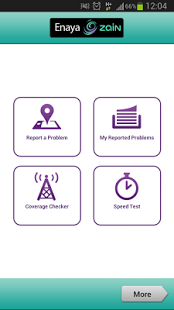Zain Enaya 6.1.3
Free Version
Publisher Description
Take control of your network experience with the Enaya Zain coverage checker. This smart app empowers you to check your network coverage and performance, whilst automatically reporting problems to Zain as they happen!
No need to call customer support. Your app will tell Zain about any problems you experience in real-time – such as dropped calls, no data and no service availability – along with your location, handset info, battery level, signal strength and a whole range of other useful network information! This will allow Zain to fix problems super fast, before they develop, with the aim of improving your experience! You can also report problems manually, such as slow mobile internet or poor call quality – letting Zain no improvements need to be made in a matter of seconds!
Zain treat all customer feedback seriously and by installing this app you will allow us to ensure you receive the highest level of customer service! We don’t want you having to spend time calling us to report problems. We want to resolve these issues quickly and efficiently, whilst also keeping you updated via the app with personal and insightful responses, showing our commitment to superior customer service more information about known issues in the area, as well as possible solutions
Download and install now, to take control of your Zain experience!
About Zain Enaya
Zain Enaya is a free app for Android published in the Other list of apps, part of Home & Hobby.
The company that develops Zain Enaya is Zain SA. The latest version released by its developer is 6.1.3. This app was rated by 1 users of our site and has an average rating of 4.0.
To install Zain Enaya on your Android device, just click the green Continue To App button above to start the installation process. The app is listed on our website since 2013-10-15 and was downloaded 27 times. We have already checked if the download link is safe, however for your own protection we recommend that you scan the downloaded app with your antivirus. Your antivirus may detect the Zain Enaya as malware as malware if the download link to com.metricell.zain.mcc is broken.
How to install Zain Enaya on your Android device:
- Click on the Continue To App button on our website. This will redirect you to Google Play.
- Once the Zain Enaya is shown in the Google Play listing of your Android device, you can start its download and installation. Tap on the Install button located below the search bar and to the right of the app icon.
- A pop-up window with the permissions required by Zain Enaya will be shown. Click on Accept to continue the process.
- Zain Enaya will be downloaded onto your device, displaying a progress. Once the download completes, the installation will start and you'll get a notification after the installation is finished.